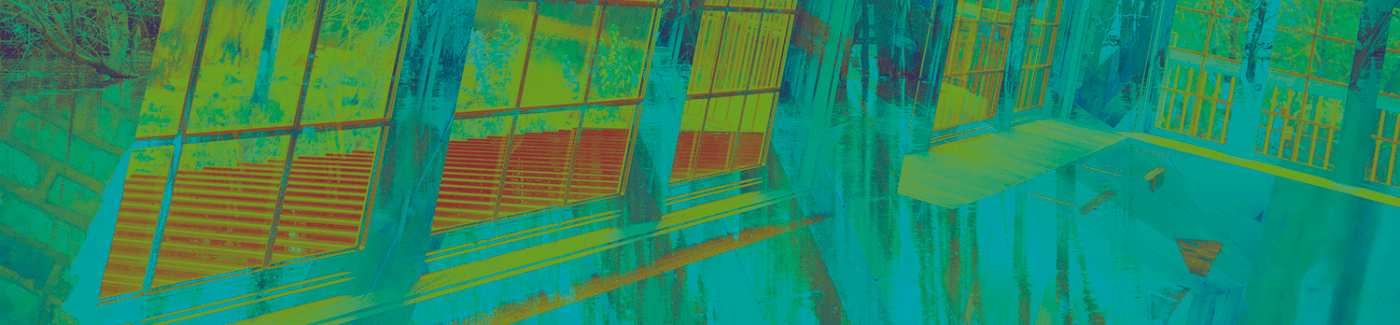Bank your way anytime, anywhere
{openTab}
Core Features
Schedule Transfers & Payments
Manage one-time or recurring transfers or payments under the My Finance menu option.
Send Money to Your Friends
Add your friends as a Contact using their phone number or email address. Once added, you can send them a one-time payment or schedule recurring transfers.
Send Money Between Financial Institutions
Add your accounts from other financial institutions as an External Account. Once added, you can schedule one-time or recurring deposits and withdrawals.
Mobile Check Deposit
Save time and deposit your checks from your phone!
Security & Account Alerts
Set up custom email and/or text alerts to keep track of your finances or monitor account security.
Additional Features
Manage Your Debit & Credit Cards
Set up custom email and text alerts for card activity. Toggle your debit card on/off if you lose or misplace it (or find it!).
Contact Our Support Team
Send a Secure Message to ask a question, submit a travel notice, etc. Our team will respond within one business day.
Change Your Address
Simplify the address change process within Profile Settings.
Open a New Account
Add a new savings account, checking account, and more with Create a New Share. on the dashboard.
How to Enroll in Digital Banking
You can enroll in digital banking from both the Online Banking login page and the mobile app.
Click the Enroll button and follow the remaining on-screen prompts.
Want Step-By-Step Instructions?
View or download PDF instructions for Online Banking or Mobile Banking, or watch a video walkthrough for Online Banking or Mobile Banking.
{openTab}
Pay your monthly bills securely within Online Bill Pay!1 Online Bill Pay is available within both Online & Mobile Banking.
Features
Schedule Bill Payments & Transfers
Schedule automatic recurring or one-time payments to a person, company, or financial institution.
Set Up eBill
Participating payees may allow you to set up eBill to receive your recurring bills directly into Online Bill Pay.
Track Your Bill Payment History
With all your bills paid in one place, you can easily reference your bill payment history.
Set Up Payment Reminders
Set up email and/or text alerts to remind you when bills arrive electronically and when payments are due.
How to Enroll in Online Bill Pay
- Log into your account within Online Banking using a web or mobile browser (not the mobile app).
- From the dashboard, Click the My Finance menu option.
- Click the Bill Pay button.
- From here, you will be prompted to "confirm you want to open bill pay service in a separate tab". Click the Yes, Continue button.
Note: Online Bill Pay is provided as a member benefit at no cost to you. However, if your Bill Pay account goes inactive for 60 days, you will be charged a $5.00 per month inactivity fee. If you no longer wish to use Online Bill Pay, please reach out to us via Secure Message, email, or phone before your account goes inactive so we can help you avoid any fees!
{openTab}
An E-Statement is an electronic version of your bank statement that replaces the paper statement mailed to you each month.
With E-Statements, you'll receive an email notification each month when your statement is available to view securely within Online & Mobile Banking, under the E-Documents menu option. No sensitive information is emailed to your inbox.
Benefits
Increased Security
Paper statements could be lost or stolen in the mail, your home, or the trash. E-Statements allow you access to your statements within our secure digital banking platform.
Instant Access
Access all of your e-statements 24/7 within Online & Mobile Banking. Plus, you can download or print your statements if the need arises.
Positive Environmental Impact
Eliminating the need to print and mail your monthly statements is a small, but impactful way you can help us reduce waste over the lifetime of your membership.
Save Money
With E-Statements, you'll skip the $3 per month paper statement fee (waived for members under 18 and over 65).
Aside from E-Statements, you can access real-time account data 24/7 within Online & Mobile Banking. The information available within digital banking is identical to what's on your statement— but without the month delay.
Make budgeting easier by filtering account data by keywords, categories, or date to find exactly what you're looking for. Plus, you can download account data to use in apps like Quickbooks, Excel, etc. with various file formats (CSV, OFX, QBO, QFX).
How to Enroll in E-Statements
- Log into your account from either the Online Banking login page or the mobile app.
- From the dashboard, Click the More menu option.
- Click the E-Documents dropdown menu option.
- Click the radio button next to the text "I agree to the Terms and Conditions".
- Click the Enroll button.
- Follow the remaining on-screen prompts.
Want Step-By-Step Instructions?
View or download PDF instructions for Online Banking or Mobile Banking, or watch a video walkthrough for Online & Mobile Banking.
Note: To comply with financial regulations, FCCU is required to have you accept the terms and conditions for E-Statements on each account individually. If you have more than one account at FCCU, be sure to check that all accounts are enrolled in E-Statements from the E-Documents menu option.
[1] Member must opt-in to Online Bill Pay within Online Banking. Fees may apply, see fee schedule.
[2] Active is a login within 30 days of year-end.